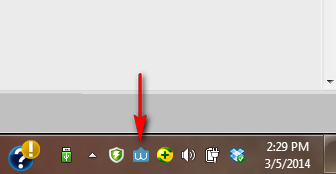About Worksnaps Time Tracking
Worksnaps is a tool that tracks users' work time by capturing work evidence such as screen shots, volume of mouse clicks and keyboard strokes, and actively used applications.
You need to run Worksnaps Client to log time. If Worksnaps Client is not running or your computer is off or in sleep/hibernation mode, no time will be captured.
Worksnaps tallies the time by every 10-minute interval.
- If there is computer activity (i.e., mouse click or keyboard strokes) within a 10-minute interval, the 10 minutes will be accounted as work time.
- If the user is completely idle (i.e., no mouse/keyboard interaction with computer) during a 10-minute interval, the 10 minutes will not be accounted as work time.
Here is a typical view that you see a user's logged time.
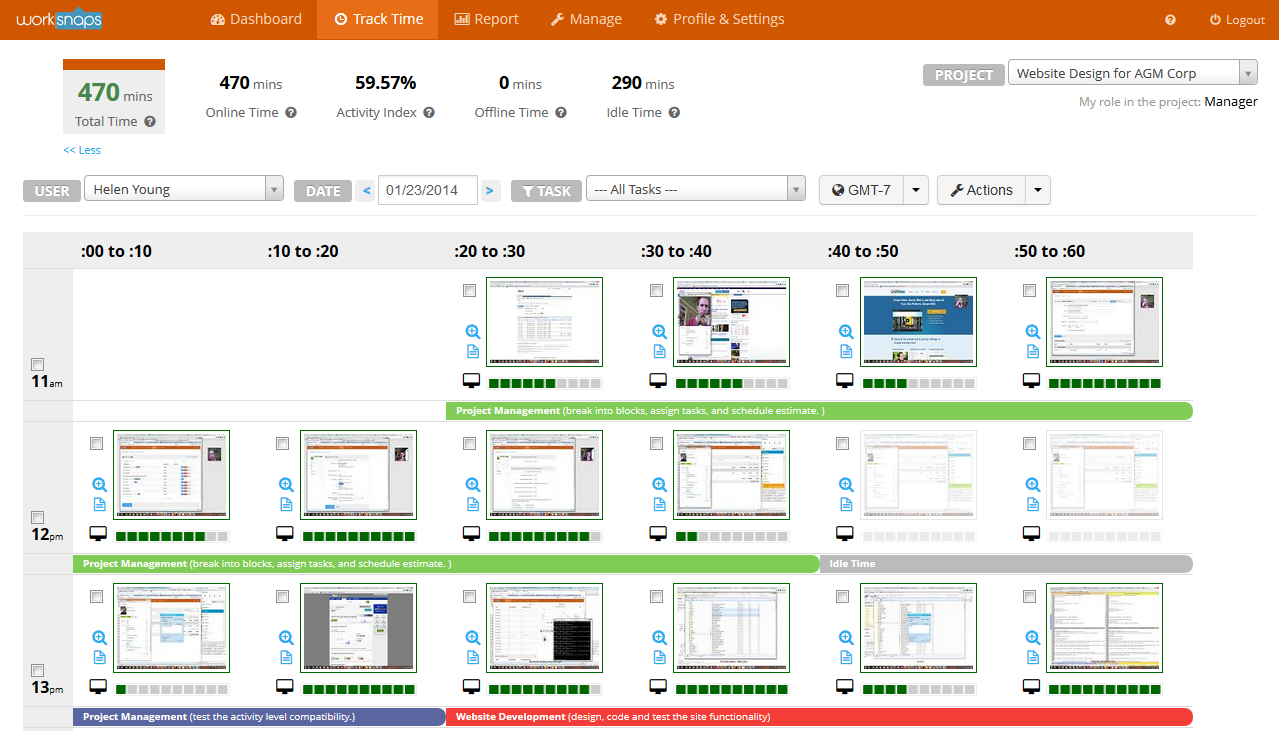
Worksnaps tracks time in 10-minute intervals and each interval is represented by a screen shot randomly taken within the interval. A 10-minute time slot is marked as active if there is computer activity during the interval. In such case you see green activity meter under the screen shot image (for example, the time slots between 11:20 and 12:40). If there is no computer activity recorded during a 10-minute interval, the time slot is regarded as idle and not counted as active time (for example, the time slots between 12:40 and 13:00).
About Worksnaps Client
The Worksnaps Client programs runs on users' desktop to log time and activity. In order for time to be captured and recorded on the server, a user has to run Worksnaps client during the hours he works.
Worksnaps Client captures the following information and send them to the server --
- A random screen shot within each 10-minute interval
- The number of mouse clicks and keyboard strokes accumulated every minute (note: the program does not capture the actual keystrokes.)
- The active application used every minute
- (optionally) A random webcam image