Sometimes we need to get the log file from your computer to analyze issues such as missing screenshots. Here are the instructions on how to locate the log file on your MAC computer:
1. Find "Go" on your Apple menu, click on it to bring up a menu. Click "Home" in the menu. This will bring up a File browser that points to your home folder.
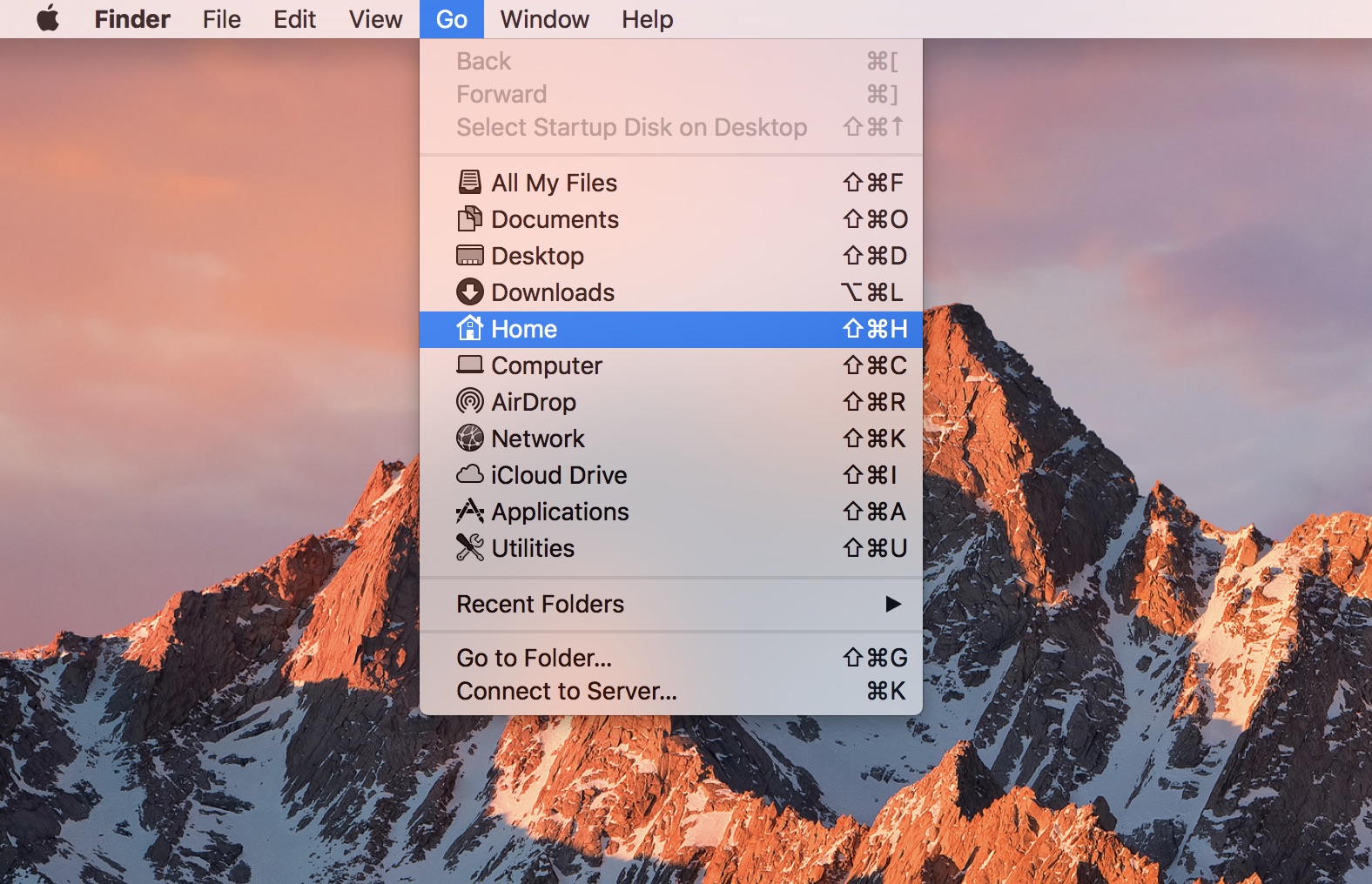
2. Find the subfolder "timetracker" and click into it.

3. Find the file "screenrecord_trace.log" and this is the file that we need.
Please attach the file to your ticket or send it directly to support@worksnaps.net (write the related ticket number in the subject). If the file is large, you can zip it first then attach or send the zip file.

